Optimized wireless for Macs and iOS on Mikrotik
The iPhone 5 now has 5 GHz wireless built in. The original iPad has it as well. Lot’s of Macs have had it for a while. If you want the fastest speed for your Angry Birds updates switch to 5 GHz.
Since Mikrotik’s are DIY configuration which settings actually helpful?
From my research I’ve found that Apple devices like the following:
- Long preamble.
- WPA2 with AES and no TKIP.
- Macs and iOS devices only support HT20 on 2.4 GHz but support both HT20 and HT40 on 5 GHz.
I would not recommend using HT40 in 2.4 GHz regardless.
/interface wireless security-profiles add group-ciphers="" supplicant-identity=MikroTik unicast-ciphers="" \ add authentication-types=wpa2-psk eap-methods=passthrough \ management-protection=allowed mode=dynamic-keys name=WPA2_profile \ supplicant-identity="" wpa2-pre-shared-key=mustbe8char /interface wireless set 0 band=2ghz-b/g/n bridge-mode=disabled disabled=no frequency=2437 \ ht-rxchains=0,1 ht-txchains=0,1 l2mtu=2290 mode=ap-bridge multicast-helper=\ disabled name=2.4 preamble-mode=long rate-selection=legacy \ security-profile=WPA2_profile ssid=TwoGhz wireless-protocol=802.11 \ wmm-support=enabled set 1 band=5ghz-a/n bridge-mode=disabled channel-width=20/40mhz-ht-below \ disabled=no frequency=5200 ht-rxchains=0,1 ht-txchains=0,1 l2mtu=2290 mode=\ ap-bridge multicast-helper=disabled name=5.8 preamble-mode=long \ rate-selection=legacy security-profile=WPA2_profile ssid=FiveGhz \ wireless-protocol=802.11 wmm-support=enabled
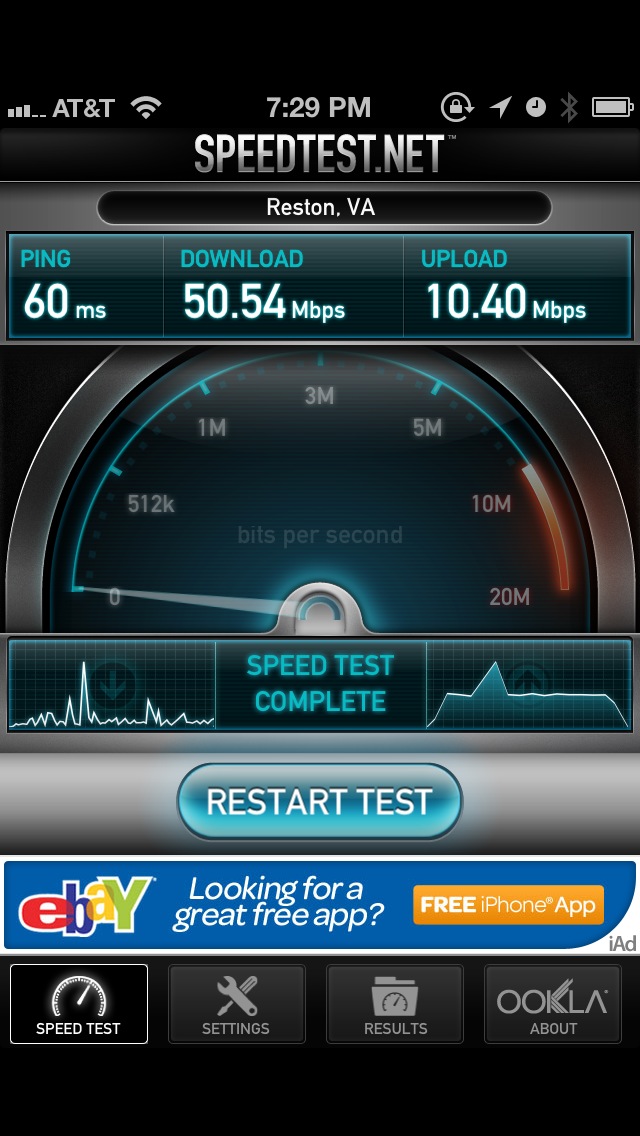
0 Comments on “Optimized wireless for Macs and iOS on Mikrotik”