Observium Professional edition – Syslog intergration
Debian 7 uses Rsyslog.
This is well documented.
Add the syslog line to Observium’s config.php.
pico /opt/observium/config.php
// Enable Syslog $config['enable_syslog'] = 1;
By default Rsyslog does not accept remote syslog information.
pico /etc/rsyslog.conf
Uncomment
$ModLoad imudp $UDPServerRun 514
We have to take the remote syslog information and redirect it to Observium’s processor.
pico /etc/rsyslog.d/30-observium.conf
Add this:
#--------------------------------------------------------- #send remote logs to observium $template observium,"%fromhost%||%syslogfacility%||%syslogpriority%||%syslogseverity%||%syslogtag%||%$year%-%$month%-%$day% %timereported:8:25%||%msg%||%programname%\n" $ModLoad omprog $ActionOMProgBinary /opt/observium/syslog.php :inputname, isequal, "imudp" :omprog:;observium & ~ #---------------------------------------------------------
Then restart rsyslog:
/etc/init.d/rsyslog restart
Under the device in Observium there should now be a syslog entry under Logs. Any syslog entries will show up here.
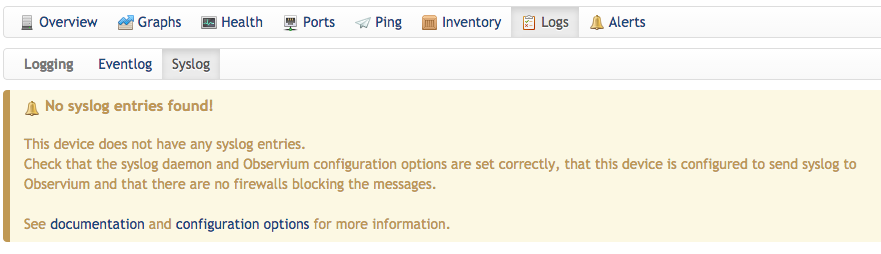
great my brother, you are the best